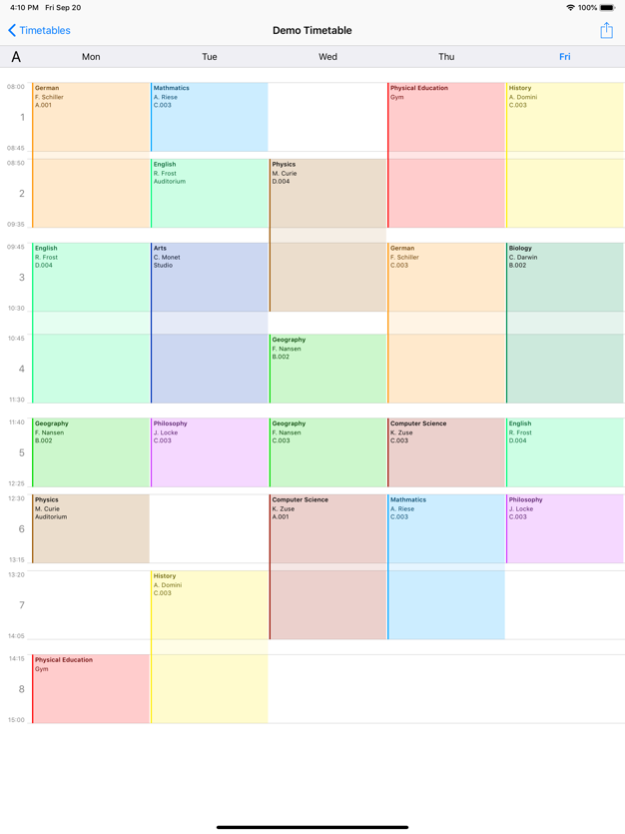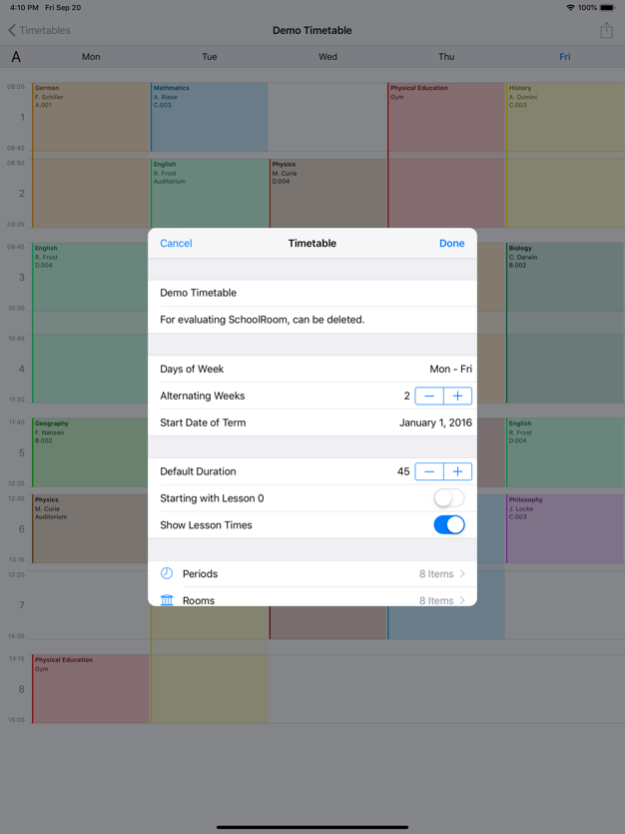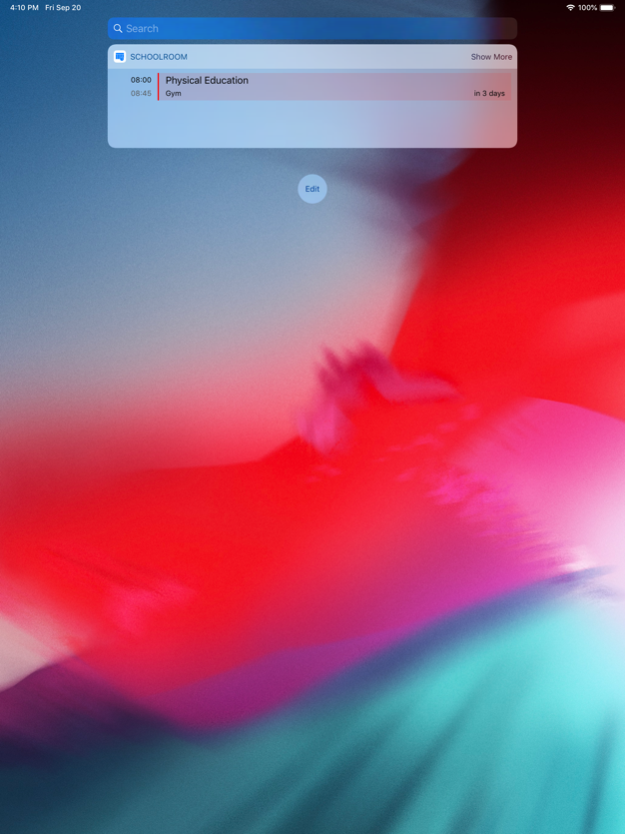SchoolRoom 2.0.5
Continue to app
Free Version
Publisher Description
No registration required, no ads or hidden costs!
You are looking for a clear school timetable, powerful and flexible, but not overloaded? Stop searching and give SchoolRoom a try!
SchoolRoom offers the following features:
• Unlimited number of timetables
• Variable start / end days and period durations
• Display time or start / end times of lessons as row headers
• Up to four alternating weeks
• Notes / tasks per subject with optional reminders
• Many options to share timetables as graphics
• Send timetables by email as PDF or export files
• Export files can be used e.g. for web downloads
• Share timetables with others by AirDrop
• Print tables with a week per page via AirPrint
• Today Widget displaying current and next lesson of the first timetable
• Siri actions for current and next lesson, and upcoming subjects (requires iOS 12 or higher)
• Portrait and landscape mode on all devices
• Designed for iPhone / iPod Touch and iPad (incl. Dark Mode starting iOS 13)
• No ads, no registration, no hidden costs (donations welcome)
Please leave a rating / review in the App Store and tell your friends if you like SchoolRoom!
Sep 6, 2022
Version 2.0.5
• Time components were truncated when defining a schedule. Fixed.
About SchoolRoom
SchoolRoom is a free app for iOS published in the Kids list of apps, part of Education.
The company that develops SchoolRoom is Matthias Arndt. The latest version released by its developer is 2.0.5.
To install SchoolRoom on your iOS device, just click the green Continue To App button above to start the installation process. The app is listed on our website since 2022-09-06 and was downloaded 6 times. We have already checked if the download link is safe, however for your own protection we recommend that you scan the downloaded app with your antivirus. Your antivirus may detect the SchoolRoom as malware if the download link is broken.
How to install SchoolRoom on your iOS device:
- Click on the Continue To App button on our website. This will redirect you to the App Store.
- Once the SchoolRoom is shown in the iTunes listing of your iOS device, you can start its download and installation. Tap on the GET button to the right of the app to start downloading it.
- If you are not logged-in the iOS appstore app, you'll be prompted for your your Apple ID and/or password.
- After SchoolRoom is downloaded, you'll see an INSTALL button to the right. Tap on it to start the actual installation of the iOS app.
- Once installation is finished you can tap on the OPEN button to start it. Its icon will also be added to your device home screen.